
If your Costco Membership renewal date is less than three months away you can renew it in advance online. You might be wondering why you’d want to renew in advance. If you don’t want your Household card holder to be hit with the membership fee next time they go shopping at Costco that’s a pretty good reason to renew it yourself. You can also renew in store up to 5 months in advance, although your mileage may vary as a few stores were not able to do so. Another reason to renew early might be that you are a business and want to write off the renewal in the current tax year. Below we’ve laid out all the steps to renew your membership online.
Step 1: Click the Sign In /Register link on the homepage of Costco.com
Step 2: Sign in if you’ve already created an account or register to create an online account if you haven’t already
Step 3: Hover over My Account and click Renew Membership
Step 4: Click the Renew Now button
Step 5: Complete checkout to renew membership
Frequently Asked Questions
Can I set up auto renewal for my Costco membership?
Yes, just go to step 4 and check the Use Card for Auto Renew button.
Does Costco sometimes give benefits for signing up for auto renewal?
Yes, if you watch your mail closely Costco will sometimes offer a $20 Costco cash card if you signup for auto-renewal.
When can I renew my Costco membership?
You are allowed to renew within 90 days of your card expiring.
What happens if I don’t renew by my expiration date?
You will be told at the register that you need to renew and it will be added to your checkout total. The renewal date will stay the same, so there’s no reason to delay renewal to try to get an extra month.

 July 27th, 2019
July 27th, 2019  Insider
Insider
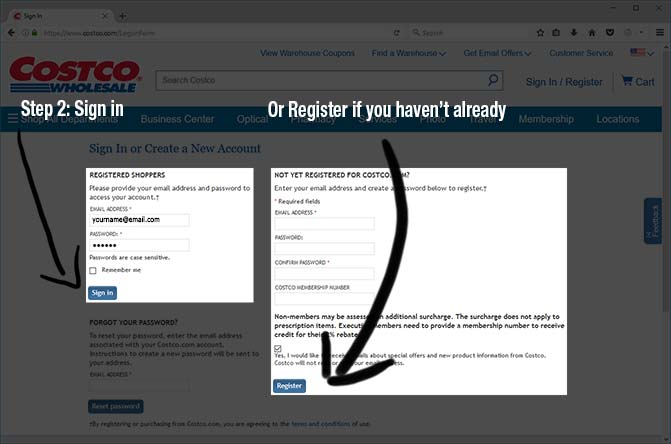
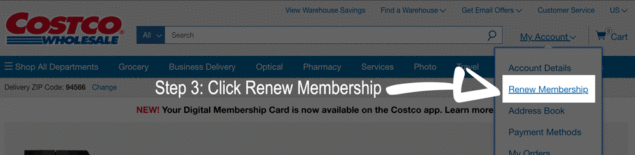
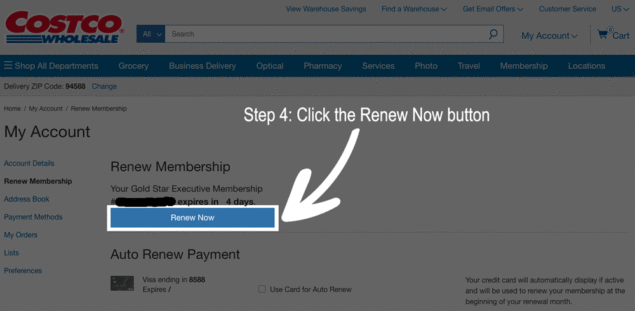

 Posted in
Posted in  Tags:
Tags:
Not working. There is not renew option online in account information. My membership is up for renewal in 4 months.
You can only renew online if it is less than 3 months away from expiration date.
My membership expired in June. May I renew online or do I have to go to the store?
Can I renew a membership as a gift where I do not have the sign in information of the member?
I’ve just received my 1st Costco card. Could you please tell me the cost of renewal ??